Project Management with MS Project
Venue Online Live Google Meet
Introduction:
Dynamic planning, managing multiple resources, supporting better communication, decision making, monitoring and evaluation are the essential components of today`s project management. Computer application in these areas would be of great benefit by making the project team more powerful for efficient scheduling and managing.
This training program is designed for the person who manages a team, plans a budget, deals with schedules or has ultimate lines to meet. This program would however provide an understanding of the principles of computer based project management.
No matter how large the project is the aim of the course is to help transform an organization in a more lively, result oriented way by focusing on project needs.
How will participants benefit after this training?
After completing our Project Management with MS Project training, participants will experience a myriad of benefits that will elevate their project management skills and enhance their professional capabilities:
- Mastering Project Management Fundamentals: Participants will gain a thorough understanding of project management principles, methodologies, and best practices, empowering them to effectively initiate, plan, execute, monitor, and close projects.
- Proficiency in MS Project Software: By learning how to utilize MS Project software effectively, participants will enhance their ability to create, manage, and track project schedules, resources, budgets, and tasks with precision and efficiency.
- Improved Project Planning and Execution: With advanced knowledge in project planning techniques and MS Project tools, participants will be equipped to develop comprehensive project plans, identify critical paths, allocate resources efficiently, and mitigate risks effectively, leading to successful project execution.
- Enhanced Communication and Collaboration: Participants will learn how to use MS Project to communicate project progress, timelines, and milestones effectively to stakeholders, fostering collaboration and alignment among team members and stakeholders.
- Increased Productivity and Efficiency: Through streamlined project management processes and the utilization of MS Project features such as templates, calendars, and automation, participants will experience improved productivity, reduced manual effort, and enhanced project delivery efficiency.
- Better Decision-Making and Problem-Solving: Armed with the skills to analyze project data, track project performance, and generate insightful reports using MS Project, participants will make informed decisions, identify potential issues proactively, and implement timely solutions to keep projects on track.
- Career Advancement Opportunities: With a solid foundation in project management principles and proficiency in MS Project, participants will be well-positioned to pursue career advancement opportunities, take on leadership roles in project management, and stand out in a competitive job market.
Overall, completing our Project Management with MS Project training will empower participants to become more effective, efficient, and successful project managers, driving positive outcomes for their organizations and advancing their careers.
Contents of Training: |
|
|
Day: 01 Preface is complete in itself 1.Project Management Thought 2.Project Management Challenges 3.Role of a Section Manager (Planning/ Scheduling/ Coordinator) 4.Capital Budgeting Techniques 5.Project Management Tools 6.Different level of Schedule |
Day: 02 The epigram and the madrigal 1.Using the Ribbon &Navigating the Backstage view 2.Setting basic options & Finding commands 3.Creating and saving projects 4.Creating a project from an Excel workbook 5.Copying tasks from another program 6.Saving to other formats 7.Importing and exporting |
|
Day: 03 Prescribe by a prologue 1.Creating a project from a template 2.Setting up calendars with Defining working and nonworking time 3.Understanding Manual and Auto Schedule Task 4.Creating a manual task 5.Creating an auto scheduled task 6.Switching between manual and auto scheduling |
Day: 04 Project Kickoff 1.Creating a milestone task 2.Creating a recurring task 3.Creating a summary task 4.Displaying summary tasks 5.Inactivating a task 6.Organizing tasks in a task list 7.Linking tasks 8.Adding Lag or lead time 9.Setting task date constraints 10.Splitting a task |
|
Day: 05 Exploiting the resource 1.Understanding resources 2.Creating a work & Material resource 3.Setting up costs for work and material resources & Creating a cost resource 4.Assigning resources to tasks 5.Using Team Planner to assign resources 6.Finding over all locations 7.Assigning resources with effort-driven and non-effort-driven scheduling |
Day: 06 Cognitive strengthening 1.Understanding duration, work & units 2.Understanding baseline, schedule, and actual values 3.Saving and clearing a baseline 4.Adding tasks to a baseline 5.Updating the schedule 6.Rescheduling unfinished work 7.Using earned value |
|
Day: 07 Wring the Scene 1.Choosing a view & Working with a table 2.Inserting and rearranging table-columns 3.Changing the settings for columns in a table 4.Displaying two views at the same time 5.Using the Timeline view |
Day: 08 A Radical Overhaul 1.Viewing project schedule status 2.Sorting tasks and resources 3.Grouping tasks and resources 4.Filtering tasks and resources 5.Modifying task bar styles and task bar text 6.Working with graphical reports 7.Printing views and reports 8.Working with the global template 9.Sharing project information in other ways |
Methodology:
Interactive discussion, Brain Storming, Exercise, PowerPoint presentation, Question and Answer session, Debate and Role play.
Related Courses
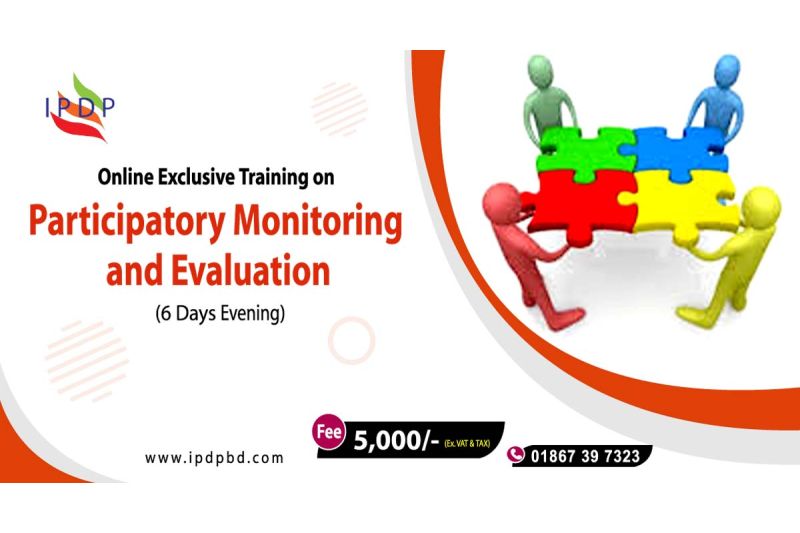

Participatory Monitoring and Evaluation
Monitoring and evaluation are an integral part of Project Management to keep up a project on right track. With growing emphasis of participatory approach in development field, there has been recognition that monitoring and evaluation should also be participatory.
- March 12, 2025
- Enroll now


Project Management'
A key factor that distinguishes project management from just 'management' is that it has the final deliverable and a finite time Span.
- April 17, 2025
- Enroll now


Managing Health & Safety at Civil Construction Project Site
Effectively managing health & safety risks at civil construction project sites through safe work practices and procedures.
- June 27, 2025
- Enroll now
